Font Studio
Choose the right font for your text as you have never done before.
If you have to choose a font for the text you are writing, this software is the easiest way to do it.
Until now, if you want to choose a style for your text you have to select it and to apply a style repeatedly until you find the right one. Using this software to can see how the text typed into its input field (or dragged in from another app) appears simultaneously and instantly in all the different fonts you have on your Mac.
You can customize quickly the style to see how your text appears using the Style Editor, apply formatting options to the text and see how it looks like. When you have done, simply drag away the formatted text into the destination word processor application like Pages or Text Edit.
If you are a professional designer with thousand of different fonts, you can search them using their family names or associated tags. Tags are useful to create groups and give to a style a meaning according to your work. Installing the Automator Service, you can put a selected text into the application by right clicking on the selection and choose the ‘Open selected text in Font Studio‘.
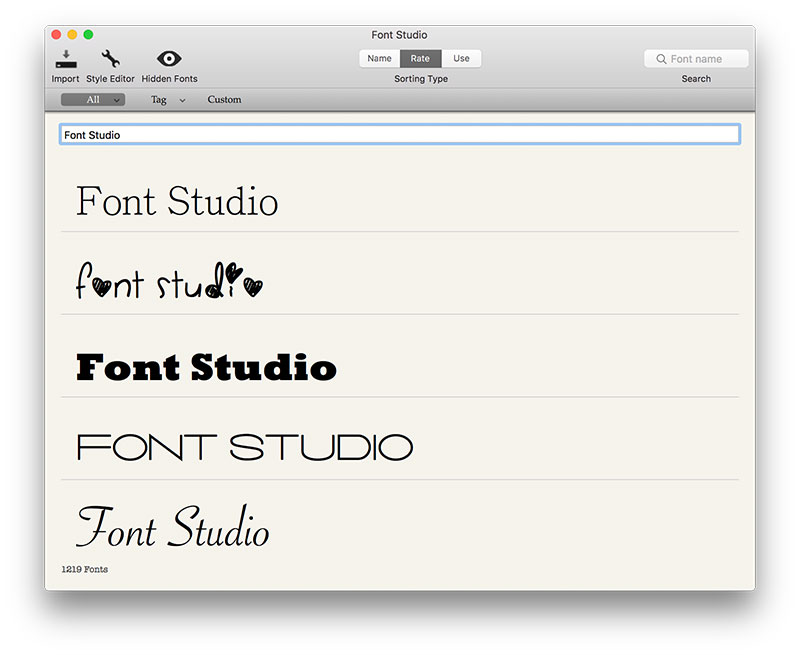
Write your text
See your text formatted in all the available fonts
while you are typing
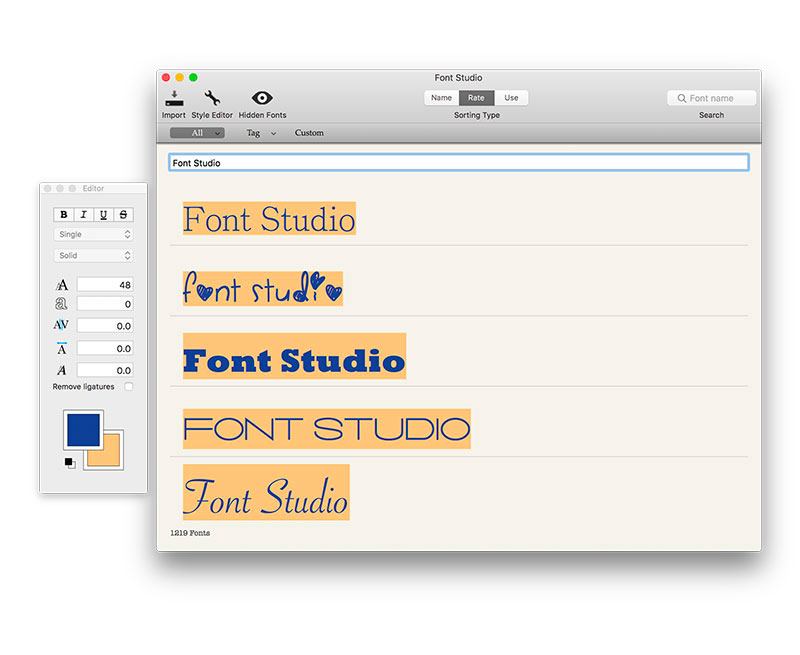
Customise the style
Customise the text style using the
Style Editor
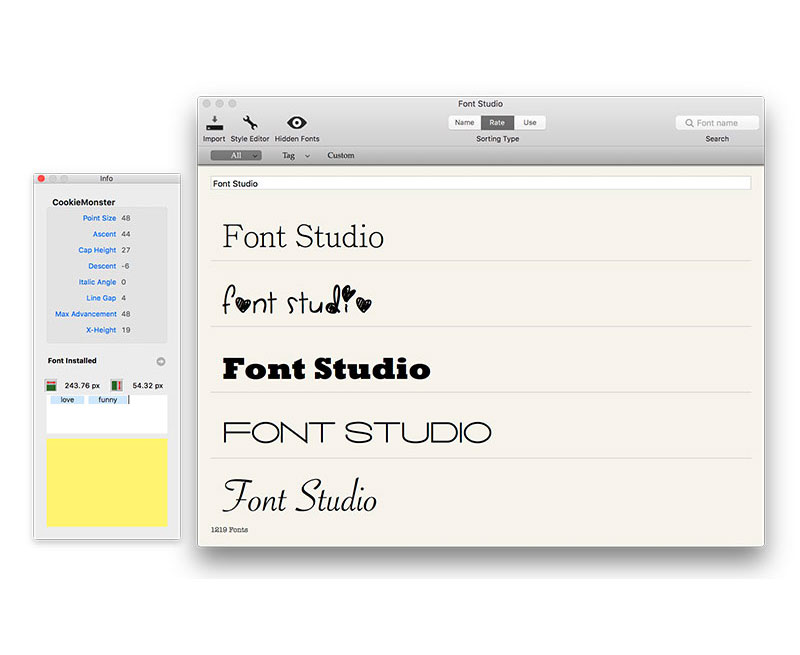
Tag your fonts
Add tags to your fonts to retrieve them
in a more efficient way